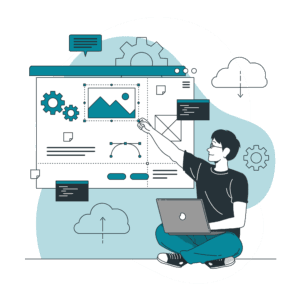If your WordPress site is offline or malfunctioning, even for a short time, it can impact everything from sales to search rankings. In this post, we’ll look at how website downtime affects your business, why it happens, and the steps you can take to prevent it.
What Is Website Downtime?
Downtime is when your website is unavailable to users. This could be due to server issues, plugin conflicts, outdated software, or even a malicious attack. Whether it’s for a few minutes or a few hours, if visitors can’t access your site — you’re losing opportunities.
The Real-World Costs of Website Downtime
1. Lost Sales and Leads
If your site is your shopfront — and for many businesses it is — then every minute it’s offline is money lost. Whether you’re an eCommerce store, a local business with a booking form, or a freelancer showcasing your services, downtime interrupts your sales process.
2. Damaged Reputation
First impressions count. A slow-loading or unavailable site can make your business appear unprofessional or unreliable. If a customer visits and sees an error message or blank screen, they may not return.
3. Reduced SEO Performance
Search engines like Google prioritise reliable, fast websites. Repeated downtime can lead to indexing issues, poor crawlability, and ultimately lower search rankings.
4. Frustrated Customers
If your site is down when someone needs help, wants to make a booking, or is trying to get in touch, it creates friction. You could lose trust — and business — that’s difficult to win back.
Common Causes of WordPress Downtime
- Outdated plugins or themes
- Conflicts between plugins
- Server/hosting issues
- Security breaches or malware
- Expired domain or SSL certificate
- Manual errors during updates
The good news? Most of these issues are preventable with regular maintenance and monitoring.
How to Prevent Downtime On Your WordPress Website
1. Regular Updates
Outdated plugins and themes are one of the biggest culprits of downtime. Keeping WordPress core, plugins, and themes updated helps ensure compatibility and fixes known bugs and vulnerabilities.
2. Use Reliable Hosting
Cheap hosting can lead to slow loading times and frequent outages. Choose a reputable host that specialises in WordPress and includes uptime guarantees and support.
3. Monitor Uptime
Use tools like UptimeRobot or ManageWP to get notified instantly if your site goes offline — so you can act quickly.
4. Backup Frequently
If the worst happens, a backup can be the difference between a quick recovery and a full rebuild. Store backups offsite and test your restore process regularly.
5. Security Measures
Install a security plugin, use strong passwords, and limit user roles to reduce the risk of your site being hacked and taken down.
Consider a WordPress Care Plan
If all this sounds like a lot to manage — that’s because it is. A WordPress Care Plan takes this responsibility off your plate. You get:
- Regular updates
- Uptime and performance monitoring
- Daily backups
- Security scanning
- Technical support when something goes wrong
It’s peace of mind for your business and your website.
Need Help Keeping Your Website Online?
If you’ve ever experienced the stress of a website crash, you know how important prevention is. We offer WordPress Care Plans that help you stay online, protected, and supported.
Let’s chat — no obligation, just advice.