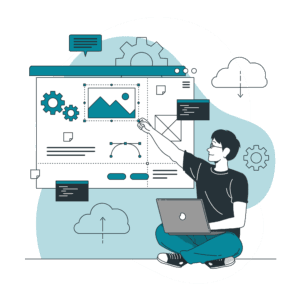A fresh design can absolutely improve user experience, boost credibility, and make your business look more professional, but it doesn’t guarantee higher traffic. In fact, many businesses see a drop in organic visibility after a redesign if it’s not handled with SEO continuity and content strategy in mind.
This is especially true for WordPress websites, where structural or plugin changes can easily impact how search engines crawl and rank your site.
Why WordPress Sites Often Lose Traffic After a Redesign
Data from agencies like FWD Motion and Intigress shows that traffic dips are common post-redesign. It’s rarely about poor design quality—it’s about missing technical details during migration.
Typical causes include:
- URL changes without redirects: WordPress redesigns often involve new permalink structures or page slugs. Without proper 301 redirects, you lose all SEO value from previous links.
- Deleted or combined content: Removing old blog posts or pages that rank well can tank your visibility for key terms.
- Theme and plugin conflicts: Switching themes or SEO plugins (like Yoast to Rank Math) can unintentionally strip metadata or schema markup.
- Broken internal links or menus: Even one broken navigation link can affect crawl depth and user flow.
- Slow site speed: Heavy themes, large images, or too many plugins can drastically affect Core Web Vitals – now a major Google ranking factor.
Even a stunning WordPress redesign will underperform if search engines can’t understand, crawl, or trust the new structure.
When Redesigns Do Boost Traffic - With the Right Strategy
Redesigns can absolutely increase traffic – when they’re done with SEO and user strategy built in.
In a case study by Sixth City Marketing, one client saw a 402% traffic increase after a redesign that combined strong technical SEO, conversion-focused design, and keyword strategy alignment.
For WordPress, that might include:
- Conducting a full SEO audit before launch (using tools like Google Search Console or Ahrefs).
- Mapping all old URLs to new ones with a plugin such as Redirection.
- Optimising content and headings around proven keywords.
- Compressing images and enabling caching to improve page speed.
- Using schema markup and structured data through SEO plugins.
This approach ensures your new design doesn’t just look better—it performs better in search.
How to Redesign Without Losing Traffic
To maintain or grow organic traffic during a redesign, follow these best practices recommended by HubSpot, Brightspot, and other SEO experts:
- Keep your URL structure consistent whenever possible. If changes are unavoidable, implement 301 redirects immediately.
- Retain essential on-page SEO elements such as H1 tags, metadata, and keyword-optimized copy.
- Improve internal linking to strengthen topical relevance and help search engines crawl efficiently.
- Launch strategically – choose low-traffic periods and closely monitor analytics post-launch.
- Test user experience (UX) before going live to ensure new layouts don’t confuse repeat visitors.
- Submit your new sitemap to Google Search Console after launch to speed up reindexing.
These steps help preserve your search equity while improving user satisfaction.
Key Lessons from SEO-Led WordPress Redesigns
SEO-focused agencies agree on one principle: data should drive design.
Before you start redesigning, make sure you:
- Identify top-performing pages using Google Analytics and Search Console. These pages should never be deleted or drastically changed.
- Preserve SEO signals – titles, H1s, and meta descriptions that already perform should be improved, not replaced.
- Check backlink profiles so valuable URLs aren’t lost during migration.
- Plan redirects before launch, not after.
- Test everything; from mobile responsiveness to page load time before they going live.
Without these steps, even small oversights can cause months of lost rankings and traffic recovery.
Final Thoughts
A website redesign should be more than a fresh coat of paint – it’s an opportunity to strengthen your SEO foundation, streamline user journeys, and align your content with your business goals.
If your redesign focuses only on visuals, you risk losing years of SEO value. But if it’s guided by data, content, and technical SEO, your new site can deliver real results: more visibility, more traffic, and better conversions.
Need help planning a WordPress redesign that protects your SEO?
We help businesses in Ascot, Berkshire and beyond redesign their WordPress sites with a focus on performance, visibility, and long-term growth.
Let’s make your next redesign one that not only looks great – but gets found.